Three times today I shared a simple LinkedIn Sales Navigator lead generation feature with Sales Navigator users and none had known about it. I wonder if you do.
On the Sales Navigator search results screen you see a list of targets.
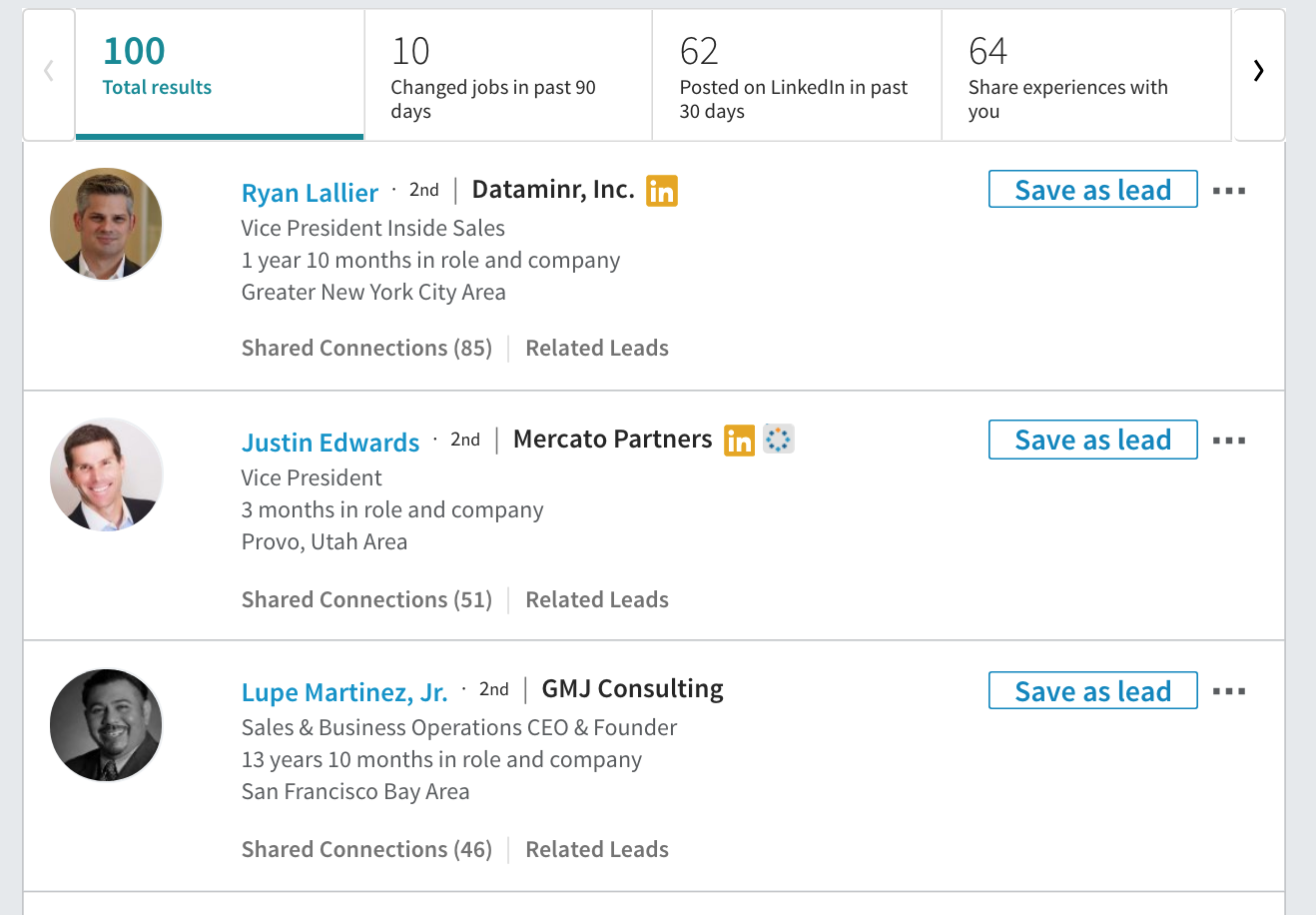
You can look at any one individual and and by clicking on the 3-Dot menu you have a link to a screen full of “similar people”:
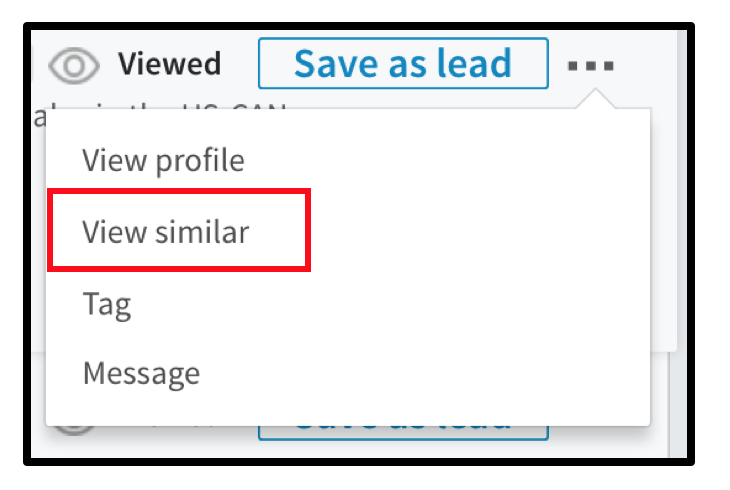
These are people that LinkedIn has carefully selected for you using its “big data analytics” capabilities. There are 25 per page and I find the majority are a thumbs up. Here’s the best part…
You can jump from profile to profile and discover a lot of additional targets along the way. Each person leads to dozens or hundreds more. Invite, message, like, follow, comment, share – lots of actions can be taken.
To keep track of the best targets on-going, “View Their Profiles in Sales Navigator”…

and Save them as a Lead…
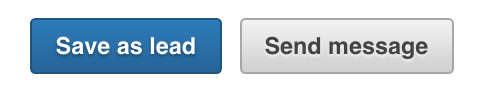
An an alternative, you might add a Sales Navigator Tag. They show on the right column of a profile in Sales Navigator. Pick an existing tag or add a new one own.
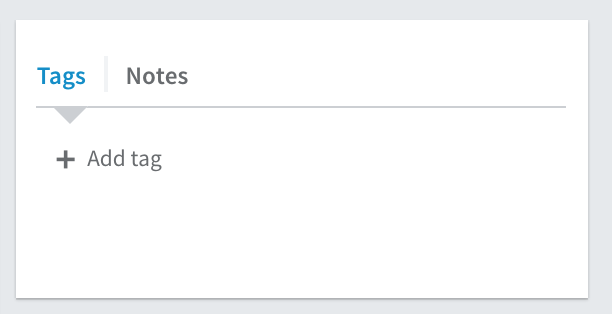
Fortunately, both Leads and Tags let you filter on and see a list to continue marketing. Watch for other simple LinkedIn lead generation ideas in this series.
