The roll-out of a new LinkedIn redesign of the desktop has begun! Mike O’Neil and I had an opportunity to see first-hand the desktop redesign on a client’s profile.
LinkedIn’s redesign of their mobile app and now desktop is to provide an elegant and sophisticated experience for LinkedIn members. In doing this, some features that we currently use in the Business Plus premium plan were no longer there.
Tag, Note and Reminder
In the Relationship section, LinkedIn provides three key features: tag, note and reminder. None of these features were part of the desktop redesign that we saw. A number of advanced LinkedIn users use tagging to organize their connections for quicker searching, add notes regarding that connection, and set reminders for when they wish to reconnect.
Before your profile receives the desktop redesign, you should request an archive of your data from LinkedIn. Included in the archived data will be your tags and notes. Follow these simple steps to request your data:
- Go to your picture icon in the upper right side of the menu bar
- Click on Privacy & Settings
- Scroll to and click on “Getting an archive of your data”
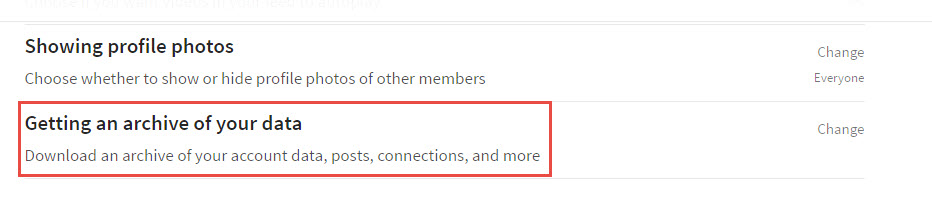
The information will come to you in two installments. The first installment arrives very soon after your request is submitted. The information arrives in a series of csv files.
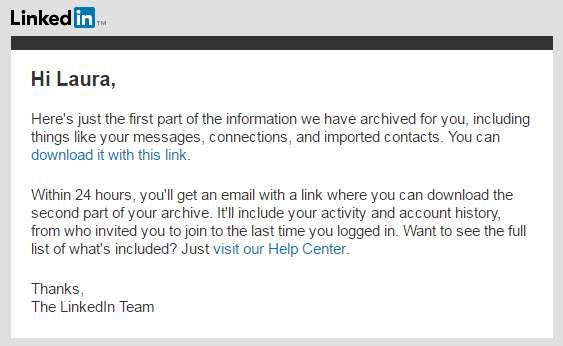

A second installment which includes your tags and notes will be sent to you with 24 hours. NOTE – the archive is only good for 72 hours.
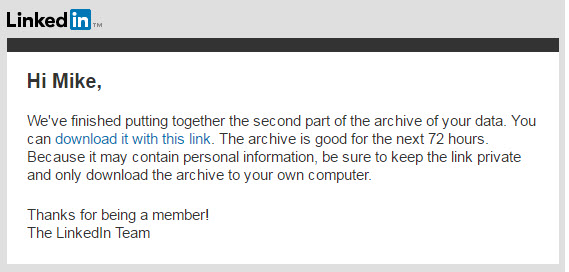
Now you know how simple it can be to archive your data. Consider setting a regular schedule to archive your data like you do for any important CRM information.
Tagging Now on Sales Navigator
Recently LinkedIn added tags and notes to their Sales Navigator product (the more expensive plan for businesses). LinkedIn users who heavily rely on these features may want to consider Sales Navigator.
Stay Tuned!
For the next few weeks, Mike and I will share what we have learned about the LinkedIn desktop redesign and more about Sales Navigator to help you prepare for the changes. Next up – what are the other features we didn’t see in the desktop redesign.
We Want To Know
How important is the tagging and notes feature for you? Would you consider using Sales Navigator to have those features? Leave your answers in the comment section.
