Get more appointments using inexpensive online scheduling tools and save time too. It’s almost impossible to schedule a call with someone today, especially with prospects and customers. Vendors are the first to get dissed.
It’s classic – “Are you available for the call on Tuesday at 10am or Thursday at 2pm?” You block off both times and neither happens. Maybe they didn’t get the email or they forgot or ???. Where am I now?
It used to happen to me a lot and not it only happens a little. I adopted a tool for the majority of my scheduling. It’s inexpensive, slick, powerful and everyone wins.
By making my call scheduling process as convenient as possible for prospects I am able to create a warm relationship before I event talk to them. I ask everyone I schedule with about the tool and it gets rave reviews. Many have adopted it themselves or have at least signed for the free trial (more later).
I am scheduling 30-minute consultations with sales VP’s and they are really hard to get pinned down. Have you heard of that before?
There is help.
Todays online scheduling tools have this all figured out. They look at your real-time schedule (and your desires to be available) and let others pick from a “wall of times” to find the date and time that is most convenient for them. Sometimes people need to reschedule a call and the tools can handle that as well. They tie into your Google or Outlook calendars in real time and all this happens without bothering you one bit!
One such tool is Calendly. It is packed with extra features like adding buffers around your appointments so they don’t run into one another. I like to prepare for my calls and this is really helpful make sure I have that time. The tool lets me allow for calls to over as well.
I can send a link to schedule a 20-minute call, 30-minute call, 60-minute call, a lunch or even a happy hour. Behind the scenes, the software is mapping to my 4 Google calendars and I have one heck of a time saver that gives me more calls and makes me more money. I even offer select evenings and weekends or calls. They have been quite popular actually.
So instead of saying Tuesday at 10am or Thursday at 2pm say “let me send you a link to pick a date and time that is most convenient for you.” I block off both times and neither happens. Maybe they didn’t get the email or they forgot or???. Where am I now?
In marketing, I don’t send this link out unless asked to. My initial messages say something like “If you’re interested, reply back and I’ll send a link so you can pick a convenient time for you.”
Taking it one step further, I use an easy to remember domain name and redirect it to the scheduling link to make it even easier.
www.calendly.com/michaeloneil/30min becomes www.ScheduleWithMike.com
This is what it looks like to the person receiving the link. They pick a day and then a time. A conformation comes right away and a reminder comes whenever I have it setup to do so. In my case, it’s 24 yours ahead of the call. These reminders make sure that the person doesn’t just “have it on their schedule” but that they know about it.
Go ahead, find a date and time that works for you!
This is what it looks like to you:
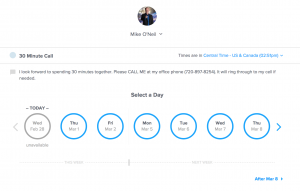
So you can probably see how a tool like this can get you more appointments, right? There are a number of good platforms, but I choose Calendly after looking at some of the others and I love it.
